Stats and Benchmarks
Below are real-time benchmarks from our own machines. You can view the instructions for making here or on the Install page.
Compare your performance with ours. We also encourage you to send us your benchmarks. That way, we can build a comprehensive list of what performance can be expected from what hardware.
Benchmarking Instructions
Xenomai latency test
If you used the live CDs, run:
$ cd /opt/rtxi/scripts/
$ sudo ./test_rt_kernel.shIf you did a custom installation, go to the base of the RTXI directory you cloned from GitHub and run:
$ cd scripts/
$ ./test_rt_kernel.shThis script will test kernel latencies at rate of 20 kHz while under stress. The test lasts 10 minutes. If at any point you need to stop the test, you can kill the process by entering CTRL+c in the terminal running the stress test. Then, run pkill stress. If you forget to use pkill, the system will stop measuring latencies, but it will still be under stress. Depending on your system, you may experience lag in your desktop during the test. Keep in mind that the stress test is designed to assess real-time performance under worst-case conditions. If your system performs well under heavy load, you can be reassured that it will perform well during your experiments.
Once completed, the script will provide the data necessary for you to generate a latencies histogram for your system.
For systems with discrete graphics cards and somewhat recent processors, latencies should consistently remain on average below 2-3 μs. Worst case latencies may get as high as 10-15 μs, but keep in mind that these spikes occur often once or twice over the 10 minute duration of the stress test, which at 20 kHz constitutes 12 million cycles. Compare your performance to what is available on our stats and benchmarks page and let us know if your performance is problematic.
Record the RT benchmarks module
RT performance during experiments can be monitored and recorded through the RT Benchmarks module. Record the RT Benchmarks module in RTXI using the Data Recorder module. RT Benchmarks displays runtime statistics for your system, such as the computation time, real-time period, and jitter. For those unfamiliar with the terms, here are brief definitions:
- Computation Time
- The time it takes to compute all the real-time components running, including all modules, data streams, and timers. It should always be less than the real-time period. Otherwise is an overrun.
- Real-time Period
- The elapsed time for one complete real-time cycle, encompassing the computation time, scheduler, sleep time, etc. This number is set by choosing the frequency in the System Control Panel module. Pay attention to the peak real-time period. A period twice what the period should be constitutes an overrun.
- Real-time Jitter
- Jitter is the standard deviation of all the real-time periods, starting from when the module was opened or the reset button pressed and ending at the last completed real-time period.
To record the RT Benchmarks module:
- Open RTXI and open the Data Recorder and RT Benchmarks module from the System drop-down menu.
- In the Data Recorder, click "Choose File" and name the file you want data to be written to.
- In the Data Recorder, for "Block," choose "Performance Measurement." For "Type," choose "State." For "Channel", select "Comp Time" and hit "Add." Repeat for the "Real-time Period" and "RT Jitter" channels.
- Hit "Start Recording."
- When done recording, hit "Stop Recording."
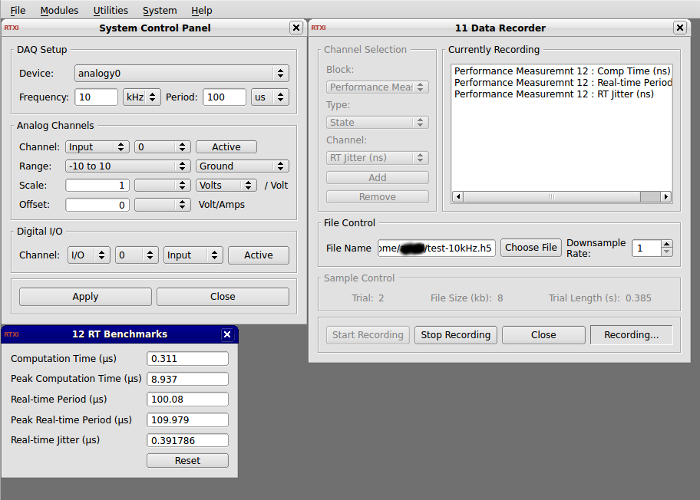
Note: You can change the frequency for your measurements via the System Control Panel. Just open the module, change the value for "Frequency," and hit "Apply" to save your changes.
Note: If you set the frequency high or record for a long time, the size of the generated files can become unwieldy. Make liberal use of the downsampling functionality in the Data Recorder.
Machine 1

Machine 2


