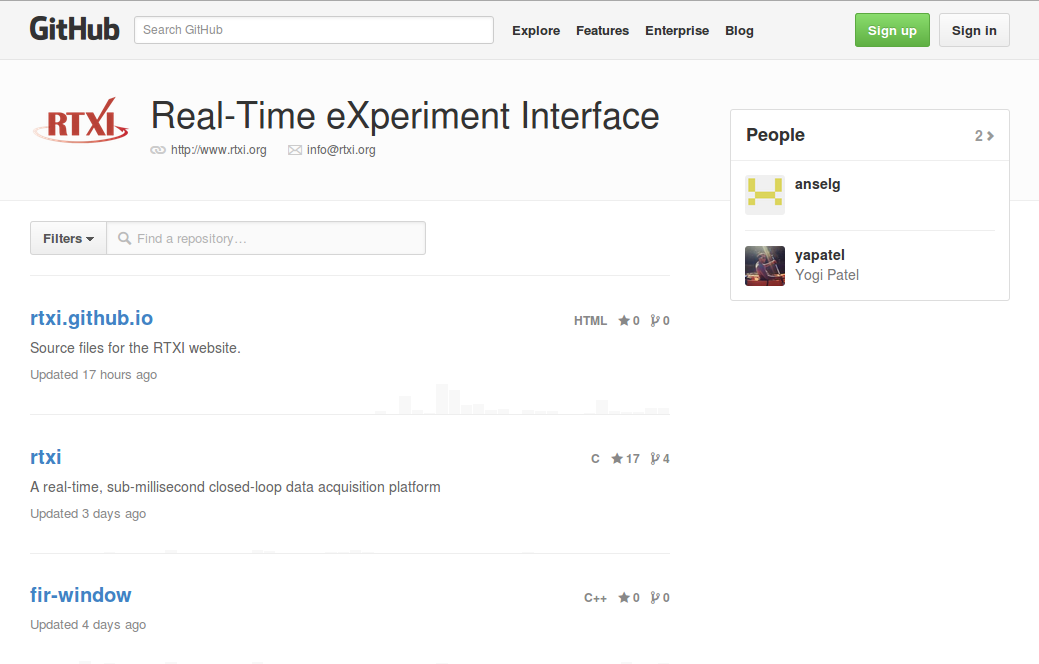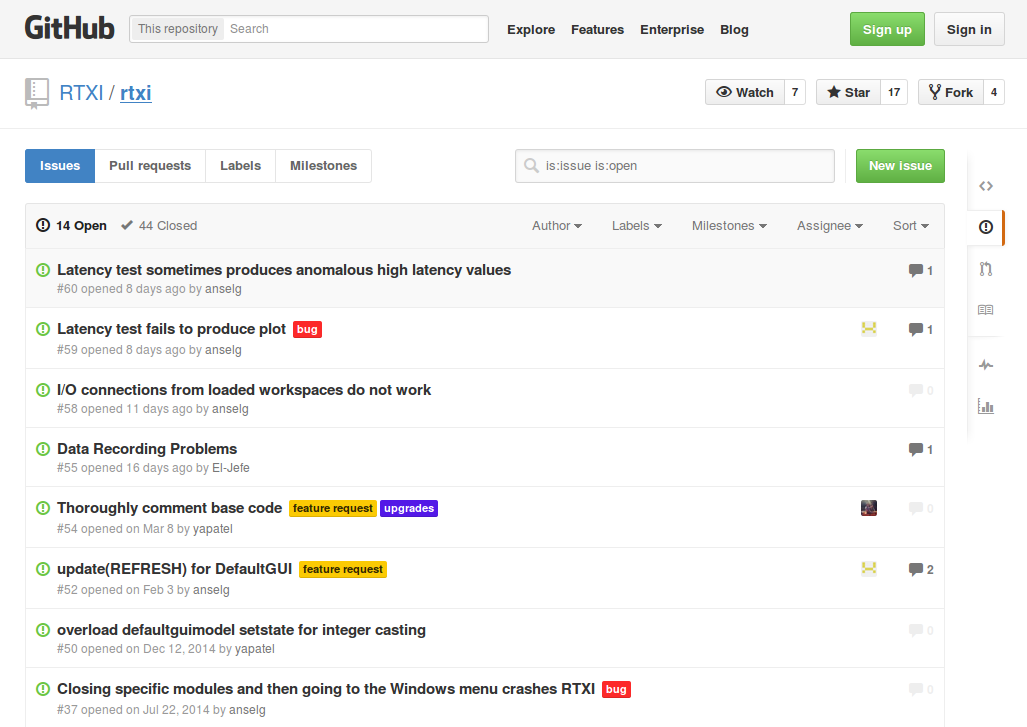Posting Bugs and Issues on GitHub
RTXI is in active development, and our work depends heavily on user feedback. This tutorial provides instructions for creating bug reports, posting questions about issues, making feature requests, etc. through GitHub. Though email will also work, we strongly encourage using GitHub so that users can see existing issues and contribute to overall discussion. To use GitHub, you will need to create a GitHub account.
Note: For the sake of absolute clarity, please do not actually create an issue in the process of going though this tutorial.
1. Navigate to the repository.
rtxi repository. If it's a module you have problems with, find the repository that correponds to the module name. Also, if you have questions about anything on this website, go to the rtxi.github.io repository.2. Open an issue on the repository page.
Each module has an issue page where you can view, submit, and comment on current development issues. Pictured is the repository page for rtxi. To navigate to its issues page, click on Issues on the right sidebar.
Click on Issues. It’s on the sidebar to the right. If you haven’t logged in to GitHub already, you will be prompted to now. This will open up a new page that shows all the issues posted to the repository. Look through them to see if the issue you are having is related to something someone else posted. If it is, you can add to the existing discussion. If not, then open up a new issue.
3. Write up your issue.
Click the appropriate button for whether you’re opening a new issue or joining an existing thread. Please be as clear and detailed as possible in your comments, as only posting things like “RTXI is crashing” or “X isn’t working” doesn’t help us figure out what the issue is.
For your posts, we ask (but don’t require) you do provide the following information when appropriate:
- The version of RTXI you are using. If you used a live CD to install RTXI, just say that. If you compiled from source, go to your clone of the RTXI repository and run
git log. The most recent commit will have a string associated with it that looks like a random list of letters. Give us the string. - Error messages from RTXI in the terminal. If there are no error messages, no problem. If RTXI is crashing, it would be incredibly helpful if you used
gdbto provide a backtrace. - A clear description of the bug. Describe the behavior you expect, the behavior that is happening, and the set of steps that trigger the error.
Clear issue postings are incredibly helpful for us to start debugging your issues, and it also helps anyone else fully understand the issues you have.